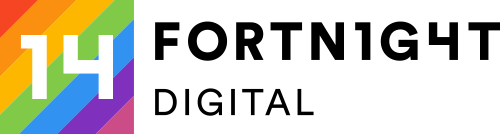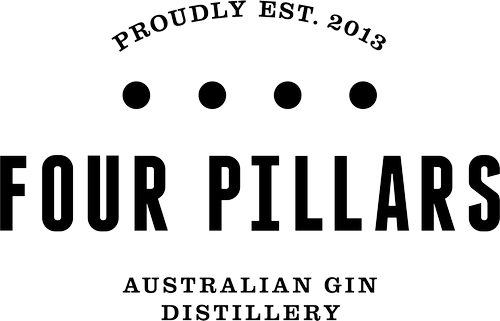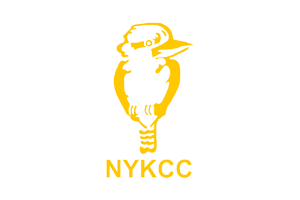If you've walked around a big city with high buildings or been in a rural area far from cell towers, you'll know how annoying it is to try and use your phone. Finding WiFi can be a real pain too if you're not willing to lean on the window of a Starbucks, and non-existent if you're on a farm, but maps are still essential. So if it's maps you're looking for, here's a sneaky trick.
Did you know that you can download Google Maps to use offline, which includes finding locations, addresses, navigation, and routes? All of that can be done with only a few taps.
From Google:
After you download a map, use the Google Maps app just like you normally would. If your internet connection is slow or absent, you'll see a lightning bolt and Google Maps will use your offline maps to give you directions.
How to set Google Maps to offline download your maps
- Open Google Maps;
- Tap the menu button (top left);
- Tap “Offline maps”;
- Tap “Custom map”;
- Drag and pinch to get everything you want in your offline map visible inside the box;
- Push download; and you're
- Done!