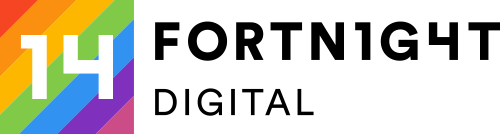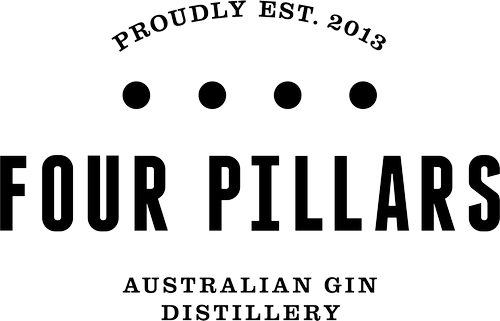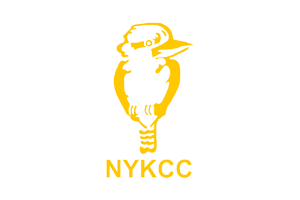Did you know that your iPhone has a special feature called “Emergency SOS”? If you push the power/lock button 5 times quickly (keep pushing, it will appear), it will deactivate Touch ID, and give you the option to enable Emergency SOS.
This feature then texts your emergency contacts with your location and contacts 911. Sounds like a great feature but here's a fun warning that I wrote after what can only be described as quite the fiasco:
It's Thursday night and you've gotten home from a fun night out and a few drinks. You place your phone on the recharger but somehow you don't manage to plug it in properly. Instead, you activate the Emergency SOS feature of your iPhone.
Emergency SOS feature? Yes, Emergency SOS feature! This sends a text to your emergency contacts saying that you have just called 911 and there's an emergency. It also includes a map of where you are.
Great feature, but who did it text? Well it didn't text your housemate, or anyone that lives in New York with you, that's for sure. It instead texts your Dad, in Australia, and your friend, in France! Très pratique!
You've fallen asleep by this time, and your phone is on night mode so it doesn't buzz (another great feature, thanks Jobs).
Those who received the text are starting to worry and don't know what's happening.
Your friend in France starts calling you, you don't answer, so she starts sending messages and calling you through Facebook. No response. Your Dad takes a photo of the Emergency SOS text and sends it to you via WhatsApp, asking what's going on. No response. Your friend calls a mutual friend in New York to ask if she knows anything. She doesn't. She starts calling you as well. No answer. She sends a message to your girlfriend who is at her apartment and asleep too. No answer. She messages the person you were with earlier in the evening, but she doesn't know anything. Your Dad messages your brother to see if he knows anything. He doesn't. He does suggest though that your Dad should contact your mate in Sydney because you talk all the time. Your mate doesn't know anything either and starts texting you as well saying that you should probably get in touch with your family. Another friend texts you asking whether you can bring some whisky back to Australia when you come back next, probably unrelatedly.
Your friend in France has now gotten in touch with your housemate to find out if he knows anything because the map in the text shows that you're probably at home. Your housemate sends a few messages on WhatsApp and tries to call, but you don't respond. Your bedroom door is locked, he can't say for sure, but he hasn't seen any bad guys sneak through the house and lock themselves in your room, so he thinks you're fine. Your friend in France is now confident that you're ok, and lets who she contacted know. She is, however, unaware that your Dad got a separate Emergency text and doesn't know this.
Your Dad has now added your girlfriend on Facebook and sent her a message. She's still asleep. He's now on Skype trying to call. Still no response. He messages your brother who (luckily) thinks it's just a mistake and to wait until you wake up. Your Dad considers contacting the NYPD but holds off until morning.
There's nothing anyone can do.
But you don't know any of this. Your phone has been flat and off since the fiasco started, and you've been asleep.
You wake up. It's Friday morning. You check your phone as per usual and find out it's flat which is a real pain. You plug it in and roll over to get a few more minutes sleep.
The phone buzzes awake… and doesn't stop buzzing.
You've received 141 texts, 32 missed calls, 16 WhatsApp messages, 12 Facebooks messages, 2 voicemails, and a Skype message.
But you're fine.
You're also incredibly appreciative of all the worried people.
How to update your Emergency SOS Contacts on your phone when you move overseas
So to avoid the fiasco that ensued above be sure to follow these simple steps on your iOS device:
- Go to Settings;
- Go to Emergency SOS
- Push “Set up Emergency Contacts in Health”
- Follow steps
- PICK SOMEONE WHO LIVES ON SAME CONTINENT AS YOU;
- Seriously. Either your partner, housemate, or close friend who lives in the same city. It's essential.
- If you don't have anyone in NYC, message me!
Stay safe out there!