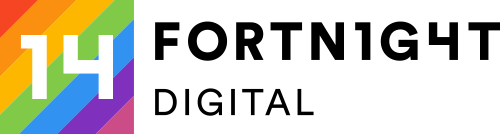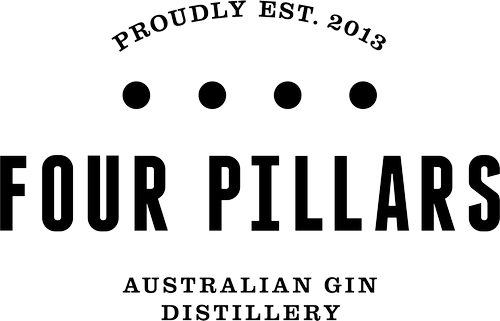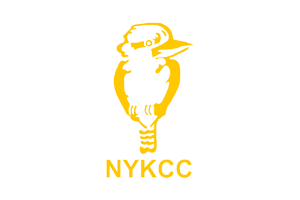Thanks to Kirstin for putting this together, a guide to what extra is required when getting an emergency appointment for a visa at a US Consulate in Mexico.
DS-160 and MRV fee
- Once you have completed the DS-160, go here: http://www.usvisamex.com/us_visa_application_fee (I know this website looks weird and non-governmental but you need it to avoid having to pay your fees in person! LOTS of people use it)
- Follow the instructions on the application form (as part of this process, you will need to create a user account on https://ais.usvisa-info.com/en-mx/niv/users/sign_in to generate the MRV payment pin that the vendor will need to make the cash payment)
- I was contacted by Mark Lehmann (from the company) about half an hour later. He sent me the bank details to send the money and processing fee to
- Transfer the money to him via Zelle or Venmo. He will then go and pay the money at the bank for you.
- Once the fee is paid you will receive an email from “[email protected]” with your confirmation – you can go ahead and book your appointment
Booking the E-3 Visa Appointment in Mexico
- Head to: https://ais.usvisa-info.com/en-mx/niv/users/sign_in (you will have already created your log in)
- See if you can book an emergency or regular appointment in Mexico City, but I don't think there will be any openings. If not book a regular appointment (for both the ASC and Consulate) on the closest possible date and at a convenient location just in case you can't get an emergency one
- Once this has been approved, you will receive an email confirmation of the date and time
- Go back to the AIS website, and on the main home page you should see confirmation of your current appointment details and a green button that says “continue”
- Click on that button and it should take you through to a list of actions, click on “Request Expedite”
- Fill in your details and add the emergency letter in (there is a 500 word max)