Have you been trying to register for the new USTravelDocs website and finding that you're having trouble registering on the site at all? You're not alone. The new system is a mess of lost appointments, and “Scheduled Website Outages” which are frustrating everyone.
If you've recently tried to check on your appointment, then know that you're not alone, here are the top issues we're seeing:
What does “An invalid value was presented for a property” mean?
If you are trying to register on USVisaScheduling and you are presented with this error:
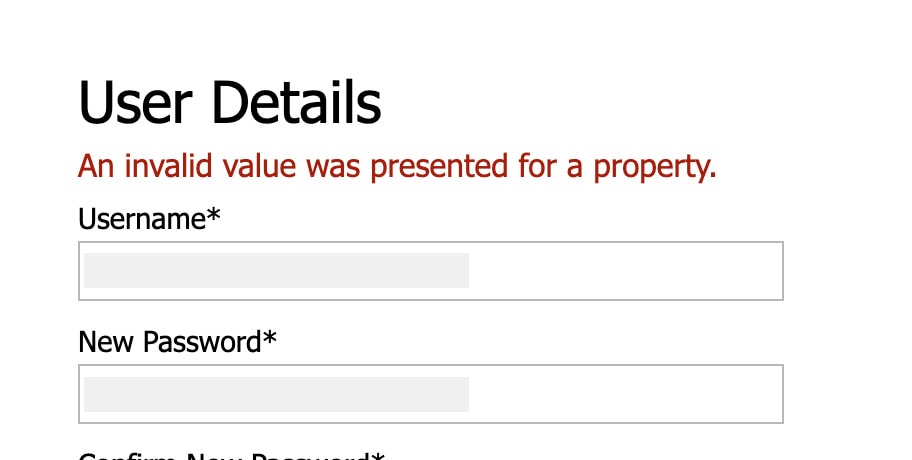
You've likely tried everything without success.
The answer we've found: Be sure to not use an email as the “Username” and save your email for further down where it asks for the email.
Make up something like firstnameLASTNAME2023 (or something more secure than that) instead!
Why is the site down so often and what's a waiting room?
This new system should have improved USTravelDocs' issues, but appears to have introduced a range of new ones including the “waiting room” for when the site is apparently overloaded, and we're also seeing a similar screen like this one:
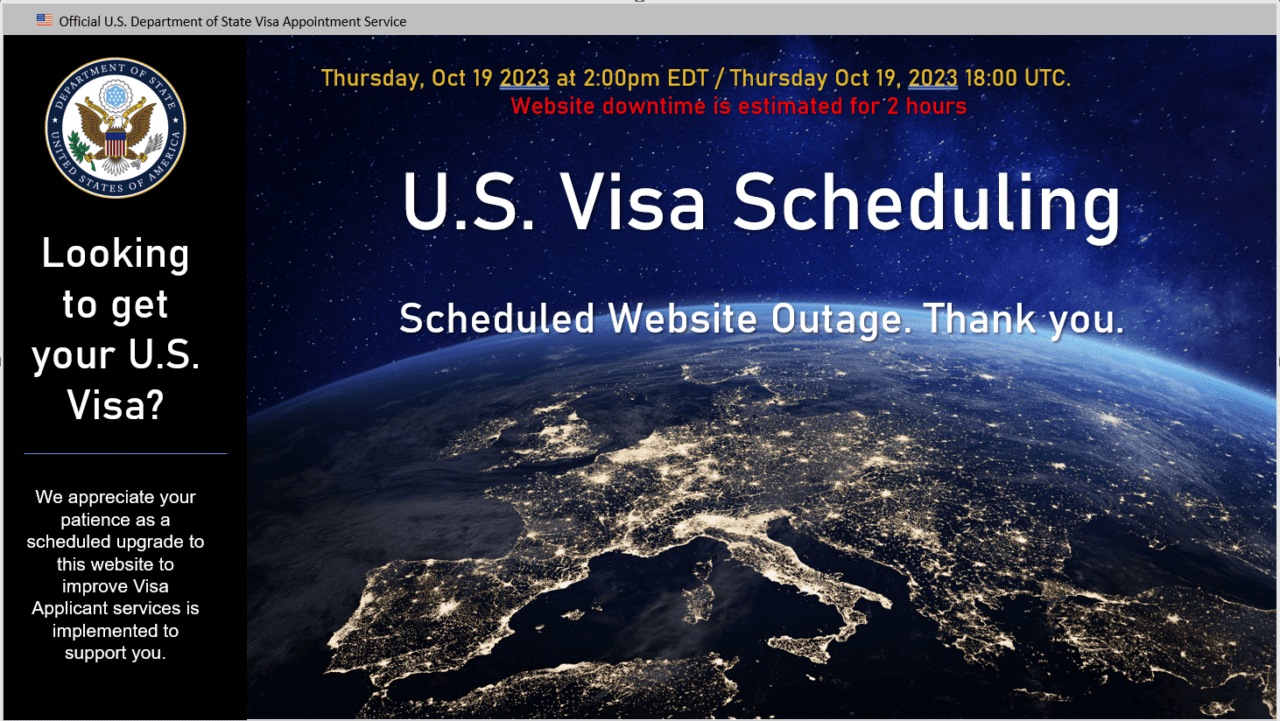
If you're on the above screen, sit tight and wait for the site to come back to life, and if you're in the new “Waiting room” then just stay without refreshing as it should let you in as soon as there's availability for you.






OMG thank you. This was driving me nuts
The solution of this error – “An invalid value was presented for a property. ” worked very well. Thank you very much.